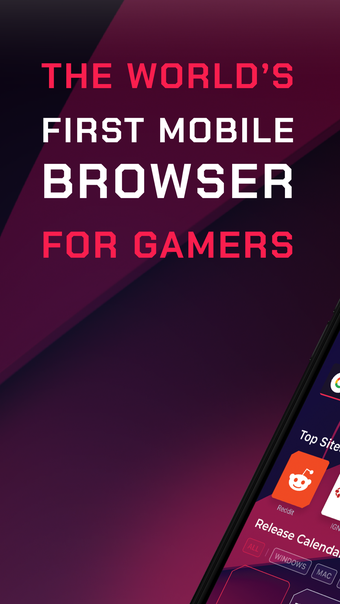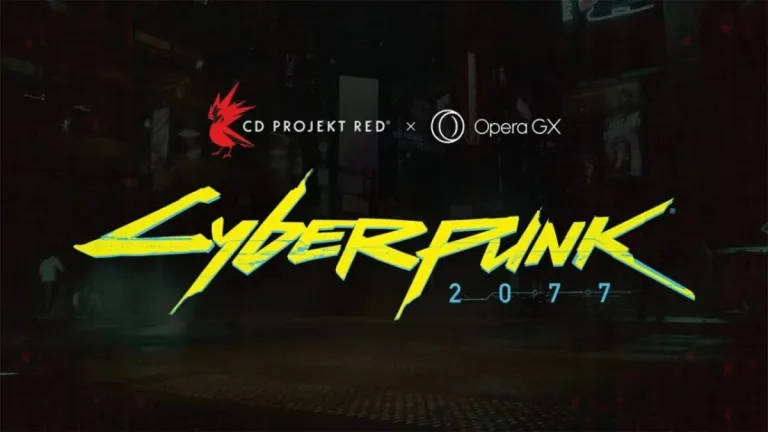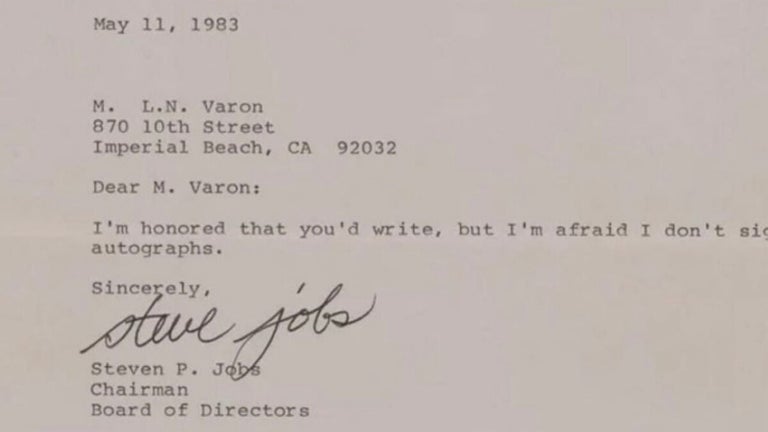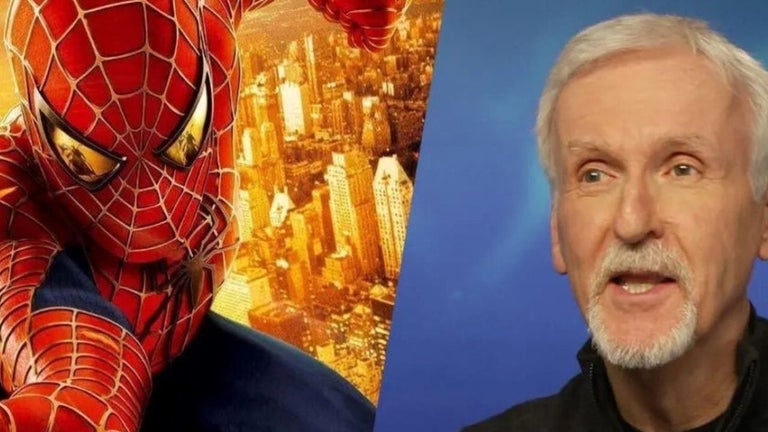Free internet browser for gamers
Opera GX is a free-to-use web browser from Opera, designed specifically for gamers. Unlike other browser apps, this app boasts a customizable interface as well as interchangeable themes. Intended to fit every gamer’s aesthetic choice, it even comes with a set of sound effects as well as custom-designed integration.
Even better, Opera GX is designed to optimize device resources as you play, limiting CPU and RAM usage in the background, and even comes with its own VPN and ad blocker, ensuring you play without issues. However, it’s not as streamlined as other browsers like the original Opera, or Google Chrome.
Stylish and performance-driven
One common misconception about Opera GX is that it is more resource-intensive than the base Opera browser. In fact, it comes with a built-in RAM control function, which makes it ideal for running parallel to other apps, like video games. Similarly, it also optimizes CPU usage, and has a VPN feature and an ad blocker, allowing you to bypass geographical restrictions and experience minimal system loads as you play.
For the visuals, it definitely caters to gamers, with its customization and integration features. First, you can choose from its various custom skins, with more added by various users, aside from the option to choose between light and dark themes. Additionally, the browser offers games and apps on its home page, letting you find exclusive offers as well as new releases.
However, its gamer-centric designs mean it’s not accessible to casual users. Most of its custom skins feature high-contrast color schemes, which are great for gamers but can get overwhelming for everyone else. Similarly, the overall user interface is not as streamlined as most internet browsers, making it challenging to navigate and find certain features. However, once you get used to it, you can start enjoying its resources and browsing advantages.
What to expect from the 107.0.5035.0 update
In its continuous pursuit of providing nothing less than optimum service to its users, Opera GX has unveiled its latest 107.0.5035.0 update. It features a handful of key changes that aim to refine a user’s browsing experience. Highlights include visual and aesthetic adjustments, such as fixing inconsistent menu item colors and other design discrepancies, correcting OMenu options, and more.
At the same time, the update also addresses unlinked sidebar panels and now allows the merging of folders on the start page, contributing to a no-frills interface. Of course, the browser’s functionality is also improved — crashes are fixed, some functionalities are fine-tuned, and horizontal tab cycling now has additional external hardware support.
A new-generation browser
For gamers, keeping a coherent feel not only helps in the aesthetics but could also boost performance, and having Opera GX on your device is a good call. On the surface level, it’s largely customizable with different skins to suit your style choices, plus a shift between dark and light themes. More importantly, it ensures you optimize your device resources, helping you browse and play without slowing down.